Few days ago, the NMC Ghana took to its Facebook page to announce the release of the results for the Post Basic and Nurse Assistant (NAC/NAP) programmes and the new processes they will be using in checking their results.
There were many speculations regarding the outcome of the exam this time.
Many concerns have focused on exactly how it would operate, the portal for checking, and downloading results.
In this article, you’ll find information on how to check your NMC Ghana Licensing Exam Results 2021/2022 Online.
Category of NMC Results Released
| NO. | PROGRAMME |
| 1 | Public Health Nursing |
| 2 | Peri Operative Nursing |
| 3 | Ophthalmic Nursing |
| 4 | Critical Care Nursing |
| 5 | Ear, Nose and Throat Nursing |
| 6 | Emergency Nursing |
| 6 | Pediatric Nursing |
| 6 | Nurse Practitioners |
| 7 | Nurse Assistant Clinical-NAC |
| 8 | Nurse Assistant Preventive–NAP |
How To Check Nursing & Midwifery NMC Ghana Licensing Results Online 2021/2022
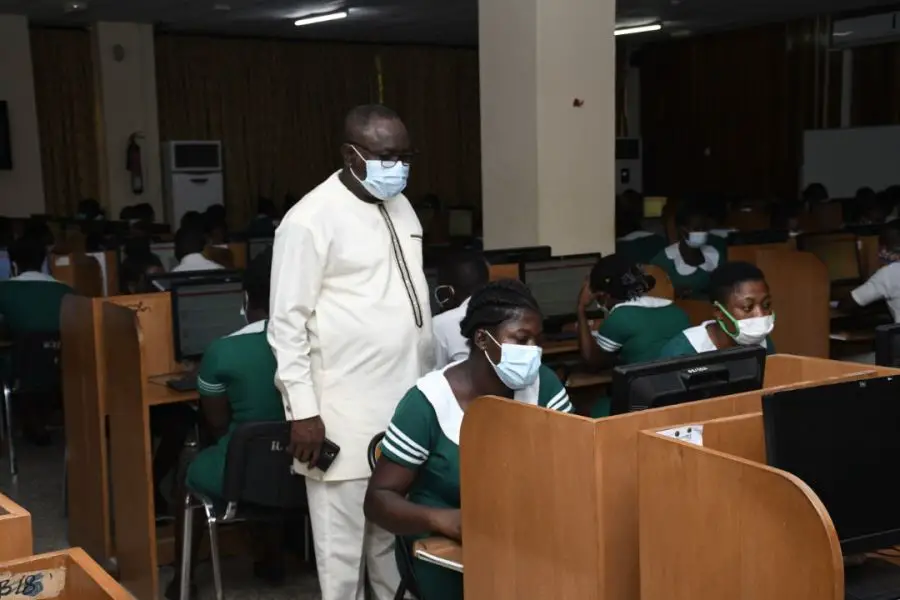
In order to access their results online, candidates are required to visit the Council’s regional offices to purchase a result-checking scratch card for ten (10.00) GHC.
NB: Candidates who did not pass may register for a re-sit at a communicated date
Candidates can check their results on the Council’s online portal by the following steps:
1. Visit www.nmc.gov.gh or Click Here
2. Click on Results Checker
3. For Candidates who have scratch card;
-
Click on Check Results
- Key in your Index Number and Scratch Code together with the Card Serial Number. Please note that your index number, scratch code and the card serial numbers must be keyed together without spacing. For example, 12345678912301235.
- Click on register now
- Fill the registration form online, submit and print the hard copy for the approved persons, as specified on the form, to endorse.
- Pay the approved registration fee at any branch of ADB or GCB and proceed to our Regional Office to submit the filled and endorsed form together with the pay-in -slip.
4. For candidates without scratch cards:
- Select Generate Code on the results Checker page
- Key in your index number and contact number. Click on Generate Code. You will receive the code via SMS.
- Proceed to click on Check Result.
- key in your Index Number and the code. Please note that your index number, scratch code and the card serial numbers must be keyed together without spacing. For example, 12345678912301235.
- Click on register now
- Fill the registration form online, submit and print the hard copy for the approved persons, as specified on the form, to endorse.
- Pay the approved registration fee at any branch of ADB or GCB and proceed to our Regional Office to submit the filled and endorsed form together with the pay-in-slip.
5. Candidates who are successful should do the following;
- Click on the congratulations button to fill the registration form online
- Click on the submit button and print a hard copy of the registration form for the approved person as specified on the form to endorse
- Pay the approved registration fee at any branch of ADB or GBC and processed to the Council’s Regional office to submit the filled and endorsed form together with the pay-in-slip.



